Easily execute data transformations where the data lies, without having to copy data unnecessarily to remote locations during data processing.
Oracle Data Integrator Cloud Service (ODICS) provides push-down data processing; high performance E-LT with less data movement which is best for the Cloud.
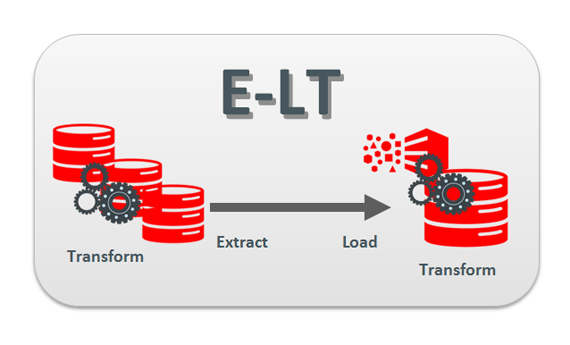
In Oracle Data Integration Cloud Service, once you have created your Mappings, a great way to test the code is to run a Simulation.
When you Execute a Mapping, there is a checkbox for Simulation. When you check the Simulation box, the Mapping does not execute, but all of the code for the Mapping is generated. This includes code for all LKM, IKM, CKM, Options, etc. for the Mapping.
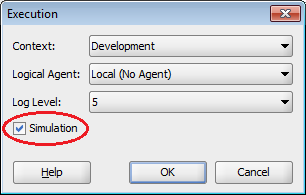
- If you sift through the code you will find the SQL that is passed to the database.
- You can use this code, replacing inserts with selects and run this SQL in the source database.
- You will see the results before you Execute the Mapping and hence unit test your Mapping.
You can also use this Simulation to troubleshoot different KMs and see exactly what SQL is being generated and which KM is the right KM for your Mapping.
Or if you can’t figure out an error in your Mapping, run the Simulation and search the code. It’s exactly what is being passed to the database!


