As a financial aid administrator, there can be a lot of pressure to assist students while ensuring regulatory compliance is being upheld to protect your institution. Why hasn’t the student received their funds? What paperwork or tasks are remaining? Who needs to complete these action items? Well, for some of these more common questions, Highstreet’s Student Financial Planning team headed by Heidi McLellan, a Principal Cloud consultant, has an Expert Tip for you. Instead of sorting through numerous reports, you can quickly access a student’s Fund Eligibility data and save yourself some time and effort—all of this information can be found on the Fund Eligibility screen. Look below for how to navigate to that screen.
To View the Fund Eligibility Screen
Student Financial Planning User Interface > Student > Student Record > Financial Information > Fund Eligibility
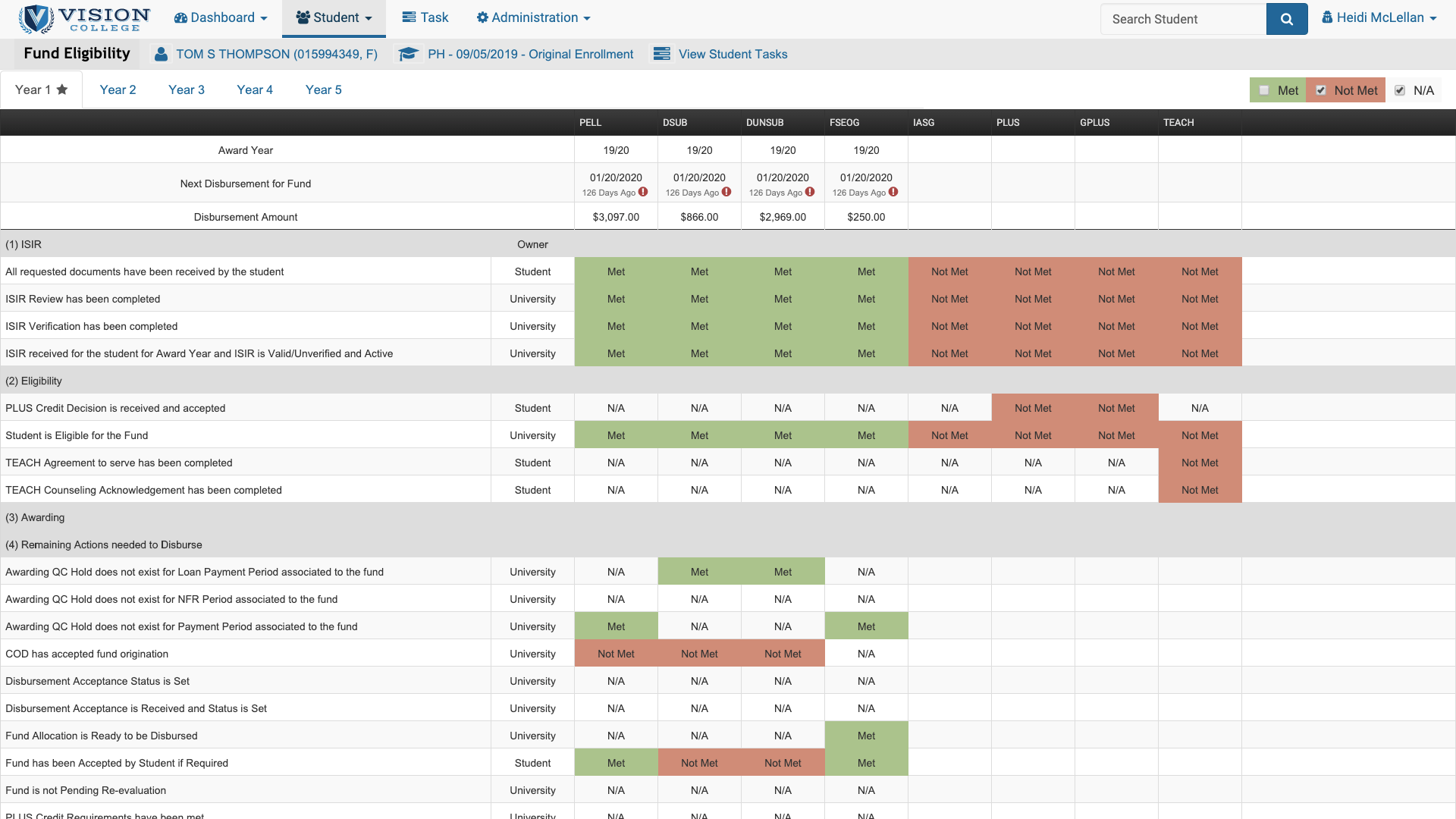
“In Student Financial Planning there is a Fund Eligibility screen that helps an administrative user determine ‘How Much’ and ‘When’ a student should receive their funds. This screen also helps the user very quickly access why the student has not received their funds and who is responsible for completing the tasks necessary for the student to receive their funds.”
By learning your SFP system intimately and implementing tips like the one above, you’ll be able to spend less time in the weeds of paperwork and more time doing what you do best— advising and advocating for students.
If there are any topics you would like to hear our Oracle experts talk about, or questions you might have about optimizing your system and your use of it, send us a message. We’d be happy to answer your questions and post more content that you’ll find useful and interesting.

