In Eloqua Student Engagement Cloud, you can use the Storyboard to create an Audience/Asset Checklist to help you and your team organize and drive the development of Eloqua objects.
In the previous Eloqua Quick Tip, we talked about how the art of storyboarding will allow your marketing team to do 3 major things: create a road map, collaborate with other team members, and gain consensus on the purpose and design of the campaign.
Additionally, the storyboard is also very useful in facilitating development of Eloqua objects. (Below for reference is our previous storyboard example.)
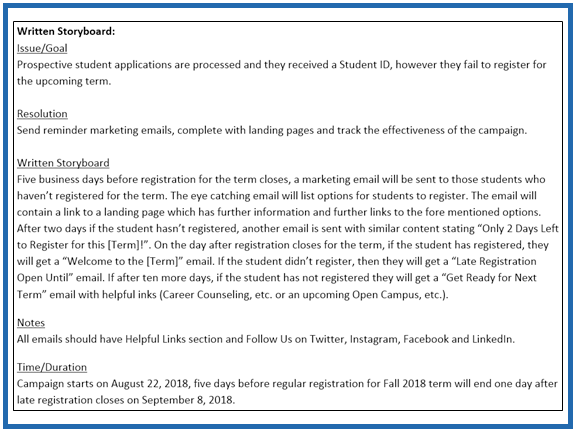
As the storyboard creates a map of the campaign, it can also provide a listing of all Eloqua objects. Since the storyboard describes what happens in the campaign such as “send email” or “visit landing page”, from this we can derive a list of all the objects that need to be developed and will be used as part of the campaign.
This is what we call the Audience/Asset Checklist.
The Audience/Asset Checklist is useful, as it maps out all the development needs prior to creating the campaign. The Audience portion lists all the segments needed and the Asset portion lists all the emails, forms, landing pages and other specifics about the campaign.
From our example storyboard we derive the following Audience/Asset Checklist as shown below:
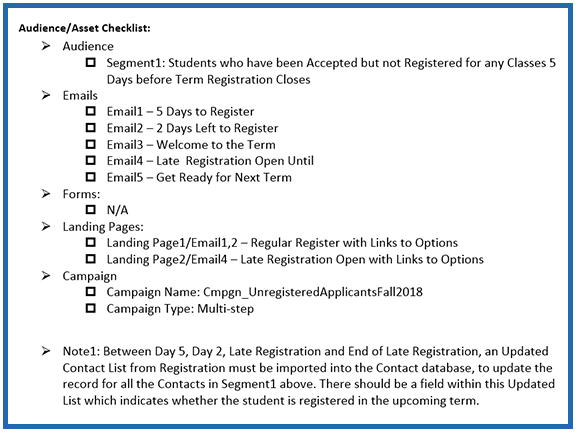
Now we have a list of all the Eloqua objects we need to create. Every email, form (n/a for this campaign), landing page and any other specifics about the campaign.
The picture is clear, we know what is happening in the campaign and we know all the objects we need to create as part of this campaign.
Now we can start developing.


